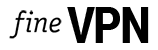Wireguard application to configure VPN is easy to use and high performance. It is enough to configure and turn on the VPN once to make it work all the time. The technology is so convenient and reliable that you will forget that you are using vpn - the speed of work is high and there are no failures.
Let's set up vpn.
1. Select server.

2. Click on the selected service in the list.

3. Download WireGuard application for your device.

4. Download configuration files.

5. Run the WireGuard and select Add tunnel. Open the configuration file you downloaded earlier.

6. Activate VPN.
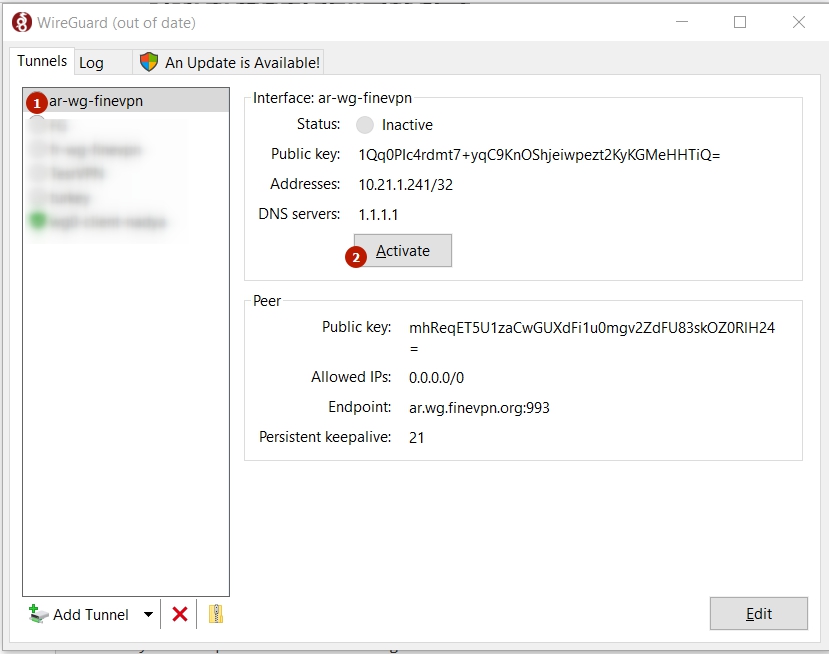
Kind regards, FineVPN.org Team.