Free VPN for Apple TV
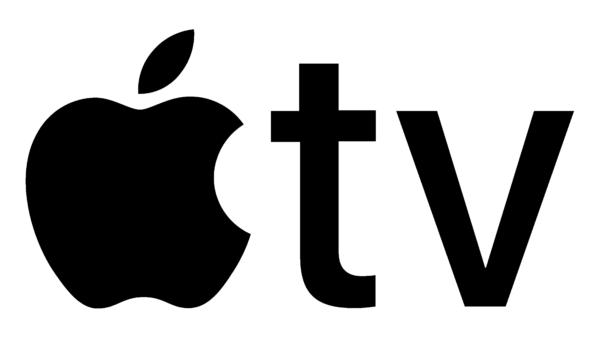
Free VPN for Apple TV. High speed and unlimited traffic. IP addresses from more than 20 countries. Hide your real IP address on Apple TV.
Product SKU: VPN Apple TV
Product Brand: FineVPN
Product Currency: USD
Price Valid Until: 2050-01-01
4.9
How to unlock a world of content on your Apple TV device?
Apple TV is a powerful streaming device that offers access to a vast array of content, including movies, TV shows, and exclusive Apple services. However, much of this content is geo-restricted, meaning it’s only available in certain countries. This is where a VPN (Virtual Private Network) becomes essential. By using a VPN, you can change your IP address to one from a different country, effectively unlocking content that was previously inaccessible.
Benefits of using a VPN for Apple TV:
- Access Geo-Restricted Content: Stream shows and movies from platforms like Netflix, Hulu, and BBC iPlayer that might not be available in your country.
- Bypass Censorship: Easily bypass internet censorship in restrictive regions, granting access to a free and open internet.
| Feature | Benefit |
|---|---|
| Geo-unblocking | Access content from any region |
| IP Masking | Maintain anonymity online |
How to make Apple TV devices run faster?
Streaming on Apple TV can sometimes be hindered by ISP throttling, especially during peak hours or when streaming high-definition content. ISPs might deliberately slow down your internet speed based on your online activities. A VPN can prevent your ISP from seeing what you’re doing online, thus bypassing throttling and potentially increasing your streaming speeds.
Steps to improve streaming speed:
- Connect to a server close to you: This reduces latency and improves speed.
- Choose a server with low load: Ensures you’re not sharing bandwidth with too many users.
How to implement strong encryption to protect your data on Apple TV devices?
Data protection is crucial, especially when streaming content online. Apple TV devices, while secure, can still benefit from the added layer of protection a VPN offers. VPNs encrypt your internet traffic, making it unreadable to anyone who might intercept it. This includes hackers, your ISP, and even government surveillance.
Encryption Standards:
- FineVPN uses AES-256 encryption, the same standard used by governments and security experts worldwide.
- Protocols like OpenVPN and WireGuard® provide both speed and security, ensuring your Apple TV device is protected without compromising on performance.
Why free VPN from FineVPN is the best VPN for Apple TV?
FineVPN stands out as the optimal choice for Apple TV users for several reasons:
- Zero Cost: Enjoy all the benefits of a premium VPN without any cost.
- No Bandwidth Limits: Stream in high definition without worrying about hitting a data cap.
- Robust Security: With AES-256 encryption and secure VPN protocols, your online activities are always protected.
- Global Server Network: Access content from anywhere in the world, thanks to a wide selection of server locations.
FineVPN’s commitment to privacy and speed makes it the go-to VPN service for unlocking the full potential of your Apple TV device.
How to install a VPN on an Apple TV device using WireGuard and the FineVPN configuration file?
Installing a VPN on Apple TV can be a bit more complex than on other devices due to the lack of native support for VPN applications. However, with FineVPN, you can use the WireGuard protocol, known for its speed and security, to set up a VPN connection. Here’s a step-by-step guide:
- Sign Up for FineVPN: If you haven’t already, create a free account at FineVPN.
- Generate a WireGuard Configuration File: Log into your FineVPN dashboard and select the WireGuard protocol. Choose a server location and generate a configuration file.
- Download the WireGuard App: On a device that supports WireGuard, download the WireGuard app and import the FineVPN configuration file.
- Share the VPN Connection: Use a compatible router or share the VPN connection from your computer to your Apple TV device.
- Connect Your Apple TV to the VPN: Once your Apple TV is connected to the VPN-enabled network, it will benefit from all the advantages of FineVPN, including enhanced privacy, security, and access to a world of content.
By following these steps, you can enjoy a seamless streaming experience on your Apple TV, protected by the strong encryption and global access provided by FineVPN.












