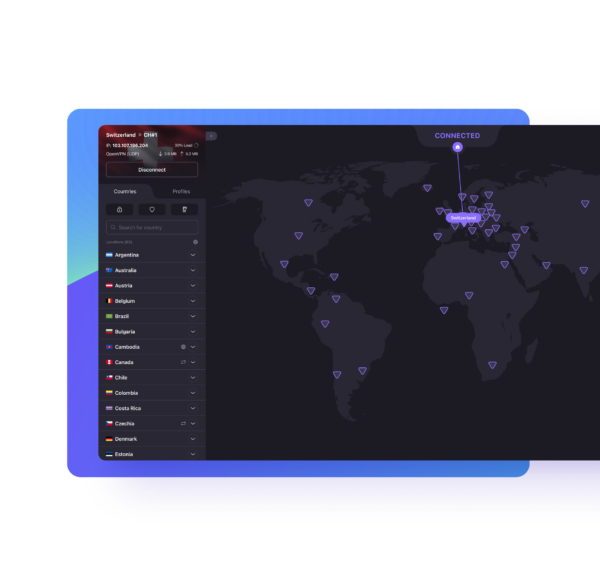Brief Information about Desktop VPN
A Desktop VPN, also known as a Virtual Private Network, is a software application that encrypts and routes your internet connection through a remote server, providing enhanced privacy, security, and anonymity while browsing the web. Specifically designed for desktop computers, these VPNs offer users the ability to access the internet securely from their PCs or laptops, regardless of their physical location.
Detailed Information about Desktop VPN
Desktop VPNs work by creating a secure tunnel between your device and the VPN server, encrypting all data transmitted over the internet. This encryption ensures that your online activities, including browsing history, passwords, and personal information, remain private and protected from potential threats such as hackers, government surveillance, and data breaches.
Key Features of Desktop VPN
Desktop VPNs offer a range of key features designed to enhance security and usability, including:
- Encryption: All data transmitted through the VPN is encrypted, ensuring privacy and security.
- IP Address Masking: Your real IP address is hidden, and you appear to be accessing the internet from the VPN server’s location.
- Anonymous Browsing: Desktop VPNs enable anonymous browsing by masking your online identity and location.
- Access to Restricted Content: By connecting to servers in different countries, users can bypass geo-restrictions and access content not available in their region.
- Kill Switch: In the event of a VPN connection drop, the kill switch feature automatically disconnects your internet connection to prevent data leaks.
Types of Desktop VPN
Desktop VPNs can be categorized based on various factors, including protocol used, encryption strength, and intended use. Here are some common types:
| Type | Description |
|---|---|
| OpenVPN | Open-source VPN protocol known for its strong security and flexibility. |
| IPSec | Protocol suite used for secure internet protocol communications, often used in corporate environments. |
| PPTP | Point-to-Point Tunneling Protocol, known for its ease of setup but considered less secure. |
| L2TP/IPsec | Layer 2 Tunneling Protocol combined with IPSec for enhanced security. |
Ways to Use Desktop VPN
Desktop VPNs serve a variety of purposes and can be used in numerous ways, including:
- Enhancing Privacy: Protect your online privacy and prevent third parties from monitoring your internet activity.
- Accessing Restricted Content: Unblock geo-restricted websites and streaming services by connecting to servers in different countries.
- Secure Remote Access: Safely access corporate networks and sensitive data from remote locations.
- Preventing Bandwidth Throttling: By encrypting your internet traffic, VPNs can prevent ISPs from throttling your connection speed.
Problems and Solutions with Desktop VPN
While Desktop VPNs offer numerous benefits, users may encounter some challenges, including:
- Slow Connection Speeds: VPNs can sometimes result in slower internet speeds due to encryption overhead. Choosing a VPN with high-speed servers can help alleviate this issue.
- Compatibility Issues: Certain applications or services may not work correctly when using a VPN. Whitelisting these applications or using split tunneling can resolve compatibility issues.
- Logging Policies: Some VPN providers may log user data, compromising privacy. Opting for a no-logs VPN provider ensures that your online activities remain private.
Characteristics and Comparisons
To better understand Desktop VPNs, let’s compare them to similar terms:
| Term | Description |
|---|---|
| VPN vs. Proxy | While both offer anonymity, VPNs encrypt all internet traffic, whereas proxies only route specific applications or browser traffic. |
| VPN vs. Tor | VPNs provide encryption and privacy, while Tor offers anonymity by routing internet traffic through a volunteer network of servers. |
Future Perspectives and Technologies
The future of Desktop VPNs holds promising advancements in security, performance, and usability. Technologies such as WireGuard, a next-generation VPN protocol, aim to improve speed and security, while advancements in artificial intelligence may enhance VPN encryption and threat detection capabilities.
Associations with VPN
Desktop VPNs can be associated with various VPN-related technologies and applications, including:
- Mobile VPN: Extend VPN protection to mobile devices such as smartphones and tablets.
- VPN Routers: Configure VPNs directly on routers to protect all devices connected to the network.
Resources for Further Information
For more information about Desktop VPNs, consider exploring the following resources:
- Electronic Frontier Foundation (EFF) – VPNs
- PCMag – The Best VPN Services for 2024
- OpenVPN Community
By leveraging the power of a Desktop VPN, users can enhance their online security, privacy, and freedom while browsing the web, ensuring a safer and more secure internet experience.