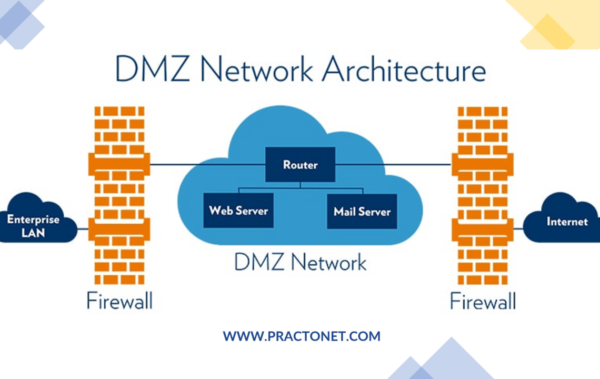Brief Information about DMZ (Demilitarized Zone)
A Demilitarized Zone (DMZ) is a strategic network security concept used to create a buffer zone between an organization’s internal network and an external network, typically the internet. It acts as a barrier to prevent unauthorized access to sensitive data and resources while allowing controlled access for external entities.
Detailed Information about DMZ (Demilitarized Zone)
In networking, a DMZ is a subnet that sits between an organization’s internal network (often referred to as the intranet) and an external network, such as the internet. The primary purpose of a DMZ is to provide an additional layer of security by segregating and isolating publicly accessible services, such as web servers, email servers, or FTP servers, from the internal network where sensitive data and critical systems are located.
Key Features of DMZ (Demilitarized Zone)
- Isolation: The DMZ separates the internal network from external networks, restricting direct access to sensitive resources.
- Controlled Access: Access to resources within the DMZ is carefully managed and monitored to prevent unauthorized intrusion.
- Public-Facing Services: Services hosted in the DMZ, such as web servers or email servers, are intended for public access while maintaining a level of protection for internal systems.
- Firewall Protection: Firewalls are typically deployed at both ends of the DMZ to filter and monitor incoming and outgoing traffic.
Types of DMZ (Demilitarized Zone)
There are several types of DMZ architectures, each with its own configuration and level of security:
| Type | Description |
|---|---|
| Single-Homed DMZ | A single firewall separates the DMZ from both the internal network and the external network. |
| Dual-Homed DMZ | Two firewalls are deployed, with one separating the DMZ from the internal network and another separating it from the internet. |
| Screened Subnet | A combination of firewalls and routers creates a screened subnet, providing additional layers of security and control. |
Ways to Use DMZ (Demilitarized Zone)
- Hosting public-facing services such as websites, email servers, or FTP servers.
- Providing secure access to external partners or customers without exposing internal resources.
- Facilitating secure remote access for employees, such as VPN gateways or remote desktop services.
Problems and Solutions with DMZ (Demilitarized Zone)
Common issues with DMZ implementation include:
- Complexity: Setting up and maintaining a DMZ can be complex, requiring careful planning and configuration.
- Security Risks: Misconfigurations or vulnerabilities in DMZ components can compromise network security.
- Performance Impact: Introducing additional network layers can potentially impact network performance.
Solutions to mitigate these challenges include:
- Regular Audits: Conducting regular security audits and assessments to identify and address vulnerabilities.
- Automation: Leveraging automation tools for configuration management and security policy enforcement.
- Performance Optimization: Implementing performance tuning measures such as load balancing and caching.
Main Characteristics and Comparisons
| Term | Description |
|---|---|
| DMZ | A network architecture that creates a buffer zone between internal and external networks. |
| Firewall | A security device that monitors and controls incoming and outgoing network traffic based on pre-defined security rules. |
| VPN (Virtual Private Network) | A secure encrypted connection over a public network, typically used for remote access or site-to-site connectivity. |
Perspectives and Future Technologies Related to DMZ (Demilitarized Zone)
- Zero Trust Architecture: Future advancements in network security may emphasize zero trust principles, where access is granted based on identity verification and continuous monitoring rather than network location.
- Containerization and Microservices: The adoption of containerization and microservices architecture may impact DMZ design and implementation, requiring more dynamic and scalable security solutions.
VPN and DMZ (Demilitarized Zone)
VPN technology can complement DMZ implementation by providing secure remote access to resources hosted within the DMZ. For example, employees working remotely can establish a VPN connection to access internal applications or services hosted in the DMZ securely. Additionally, VPNs can be used to establish site-to-site connections between different network segments, including DMZs, to facilitate secure communication between geographically distributed locations.
Resources for More Information about DMZ (Demilitarized Zone)
For further reading on DMZ architecture and implementation, refer to the following resources:
- NIST Special Publication 800-41 Guidelines on Firewalls and Firewall Policy
- Cisco DMZ Configuration Guide
This article provides a comprehensive overview of DMZ concepts, implementation strategies, and future perspectives, highlighting its significance in modern network security architectures.