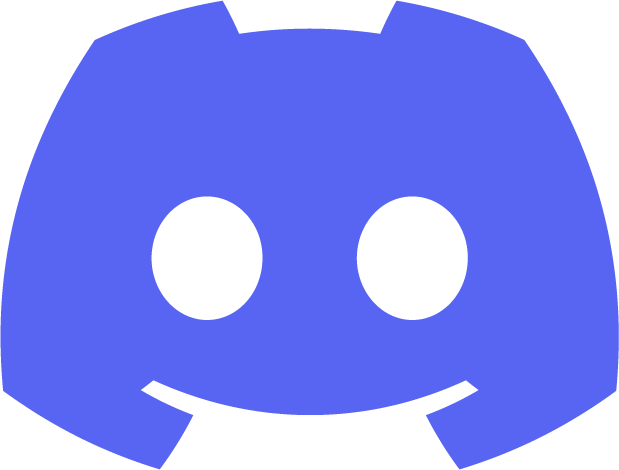Free VPN for Discord
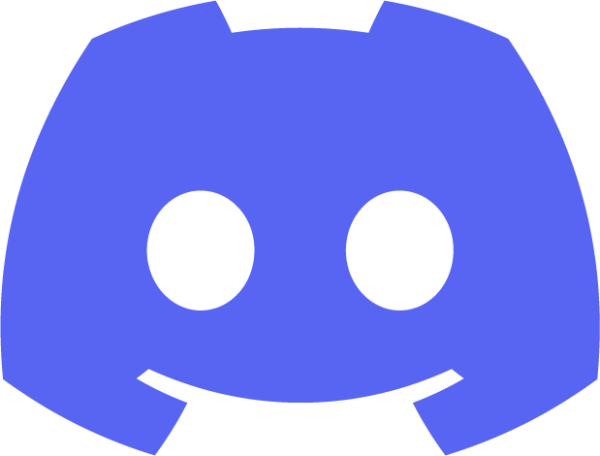
Free VPN for Discord. High speed and unlimited traffic. IP addresses from more than 20 countries. Hide your real IP address on Discord. Get the best VPN for Online Gaming.
Product SKU: VPN Discord
Product Brand: FineVPN
Product Currency: USD
Price Valid Until: 2050-01-01
4.6
Why You Need a VPN for Discord
Discord has become an indispensable tool for gamers worldwide, providing a platform for voice, video, and text communication across various devices. It’s designed to create communities ranging from small groups of friends to large servers with thousands of members. However, despite its versatility and user-friendly interface, gamers face certain challenges that can be mitigated by using a Virtual Private Network (VPN).
What You Know About Discord
Discord stands out in the online gaming community for its exceptional features:
- High-quality voice channels for clear communication during gaming sessions.
- Server customization and moderation tools that allow for a tailored community experience.
- Direct messaging and group chats for private conversations.
- Integration with other gaming services for seamless connectivity and updates.
- Low latency to keep communication instantaneous and synchronized with in-game actions.
Despite these advantages, users might encounter restrictions, bandwidth throttling, or privacy concerns, which is where the use of a VPN becomes pivotal.
How VPN Can Be Used in Discord
A VPN enhances your Discord experience in several ways:
- Bypassing Geo-Restrictions: Access Discord servers and content not available in your region.
- Avoiding IP Bans: Change your IP address to circumvent bans and regain access to Discord.
- Enhancing Privacy: Encrypt your internet connection to protect your online conversations from being monitored.
- Reducing Lag: Connect to game servers through optimized routes to improve speed and reduce ping times.
By rerouting your internet connection through a secure server, a VPN ensures that your interactions on Discord are both private and unrestricted.
Reasons for Using VPN for Discord
The use of a VPN with Discord is motivated by several factors:
- Privacy Protection: Shield your IP address and online activity from third parties.
- Access from Restricted Networks: Use Discord on networks where it’s blocked, such as schools or workplaces.
- Improved Connection Stability: A VPN can provide a more stable connection to Discord’s servers, reducing dropouts.
- Safe Access on Public Wi-Fi: Encrypt your data on insecure networks, preventing data theft.
Problems That May Arise When Using a VPN for Discord
While VPNs offer significant benefits, users might encounter issues such as:
- Slower Connection Speeds: Encryption can cause a slight decrease in internet speed.
- Compatibility Issues: Some VPNs might not be compatible with certain network configurations or devices.
- Free VPN Limitations: Bandwidth caps, limited servers, and potential privacy concerns with unreliable free VPN services.
Why Free VPN from FineVPN is the Best VPN for Discord
FineVPN stands out as the premier choice for Discord users due to:
- Unlimited Bandwidth: Enjoy uninterrupted gaming and communication without worrying about data limits.
- High-Speed Servers: Optimized for gaming, ensuring low latency and fast connection speeds.
- Strict No-Logs Policy: Your online activity is not tracked or stored, guaranteeing privacy.
- Easy-to-Use Interface: Quick setup and effortless connection to the fastest server.
- Robust Security Features: State-of-the-art encryption to protect your data and online presence.
How to Install Free VPN from FineVPN Using Wireguard and FineVPN Configuration File to Use VPN for Discord
Installing FineVPN for Discord using Wireguard is straightforward:
- Download and Install WireGuard: Visit the WireGuard website, download the appropriate version for your device, and install it.
- Obtain FineVPN Configuration File: Sign up for FineVPN and download the WireGuard configuration file for your preferred server location.
- Import Configuration to WireGuard: Open WireGuard, click on “Add Tunnel”, and select the downloaded configuration file.
- Connect to the VPN: Activate the connection by selecting the newly added tunnel and clicking “Activate”.
- Enjoy Discord with Enhanced Privacy and Freedom: Launch Discord and connect with your community with improved security and accessibility.
By following these steps, you can enhance your Discord experience, ensuring privacy, security, and unrestricted access to all its features, making FineVPN the ideal choice for gamers and community members alike.