Free VPN for Discord Servers
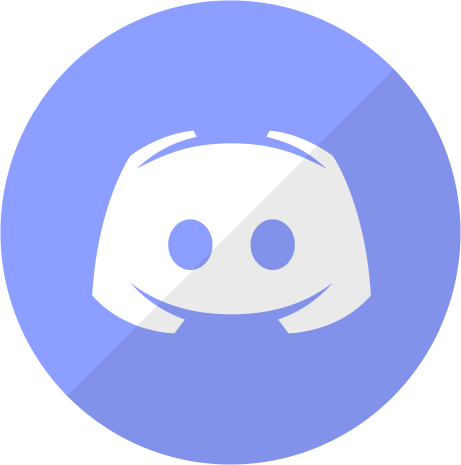
Free VPN for Discord Servers. High speed and unlimited traffic. IP addresses from more than 20 countries. Hide your real IP address on Discord Servers. Get the best VPN for Work and Collaboration Tools.
Product SKU: VPN Discord Servers
Product Brand: FineVPN
Product Currency: USD
Price Valid Until: 2050-01-01
4.9
What Do You Know About Discord Servers?
Discord servers have emerged as versatile platforms for communication, collaboration, and community building. Originally designed for gamers, Discord has expanded its user base to encompass various niches, including work teams, study groups, hobby enthusiasts, and more. Discord servers provide features such as voice and video calls, text chat channels, file sharing, and integration with other applications, making them ideal for remote collaboration and teamwork.
How VPN Can Be Used in Discord Servers?
A Virtual Private Network (VPN) adds an extra layer of security and privacy to your internet connection by encrypting your data and routing it through remote servers. When it comes to Discord servers, VPNs offer several benefits:
-
Bypassing Restrictions: In some regions or networks, Discord may be blocked or restricted. Using a VPN allows users to bypass these restrictions by connecting to servers in locations where Discord is accessible.
-
Protecting Privacy: VPNs encrypt internet traffic, preventing ISPs, government agencies, or malicious actors from monitoring or intercepting communications on Discord servers.
-
Avoiding DDoS Attacks: VPNs can help mitigate Distributed Denial of Service (DDoS) attacks by masking users’ IP addresses, making it more difficult for attackers to target them.
-
Accessing Geo-Restricted Content: Some Discord servers may host content that is geo-restricted. By connecting to VPN servers in different countries, users can access these servers and their content regardless of their physical location.
Reasons for Using VPN for Discord Servers
There are several compelling reasons to use a VPN for Discord servers:
-
Enhanced Privacy: VPNs ensure that your online activities, including Discord conversations, remain private and secure from prying eyes.
-
Unrestricted Access: By circumventing regional restrictions, VPNs enable users to access Discord servers and content from anywhere in the world.
-
Protection Against Cyber Threats: VPNs help safeguard against potential cyber threats, such as hacking, eavesdropping, or data breaches, thereby ensuring a safer Discord experience.
-
Improved Performance: In some cases, connecting to a VPN server with better network infrastructure can result in improved performance and reduced latency on Discord.
Problems That May Arise When Using a VPN for Discord Servers
While VPNs offer numerous benefits, there are also potential challenges to consider:
-
Latency: Depending on the VPN server location and network congestion, users may experience increased latency or slower connection speeds on Discord.
-
VPN Detection: Some Discord servers may have measures in place to detect and block VPN connections, potentially leading to access issues for users.
-
Compatibility Issues: Certain VPN protocols or configurations may not be compatible with Discord’s network requirements, resulting in connectivity issues or disruptions.
Why Free VPN from FineVPN is the Best VPN for Discord Servers
FineVPN offers a reliable and feature-rich free VPN service that is perfectly suited for Discord servers. Here’s why it’s the best choice:
-
No Cost: FineVPN provides free VPN servers without any hidden fees or subscription charges, making it accessible to all users.
-
Strong Security: FineVPN employs robust encryption protocols to ensure the privacy and security of users’ Discord communications.
-
Global Server Network: With servers located in multiple countries, FineVPN allows users to access Discord servers from virtually anywhere in the world.
-
High Performance: FineVPN’s optimized infrastructure ensures fast and stable connections, minimizing latency and ensuring a smooth Discord experience.
-
24/7 Support: FineVPN offers round-the-clock customer support to assist users with any questions or issues they may encounter while using the service.
How to Install Free VPN from FineVPN Using Wireguard and FineVPN Configuration File to Use VPN for Discord Servers
To install FineVPN and connect to Discord servers securely, follow these simple steps:
-
Download FineVPN App: Visit the FineVPN website (finevpn.org) and download the FineVPN app for your device’s operating system.
-
Install and Launch: Follow the on-screen instructions to install the FineVPN app and launch it on your device.
-
Select Wireguard Protocol: In the FineVPN app, navigate to the settings or protocol selection menu and choose the Wireguard protocol for optimal performance and security.
-
Import Configuration File: Download the FineVPN configuration file from the website and import it into the FineVPN app. This file contains the necessary settings to connect to FineVPN servers.
-
Connect to FineVPN Server: Once the configuration file is imported, select a FineVPN server location from the available options and establish a connection.
-
Access Discord Servers: With FineVPN connected, you can now access Discord servers securely and enjoy unrestricted communication and collaboration.
By following these steps, you can leverage FineVPN’s free VPN service to enhance your Discord experience while ensuring privacy, security, and accessibility.











