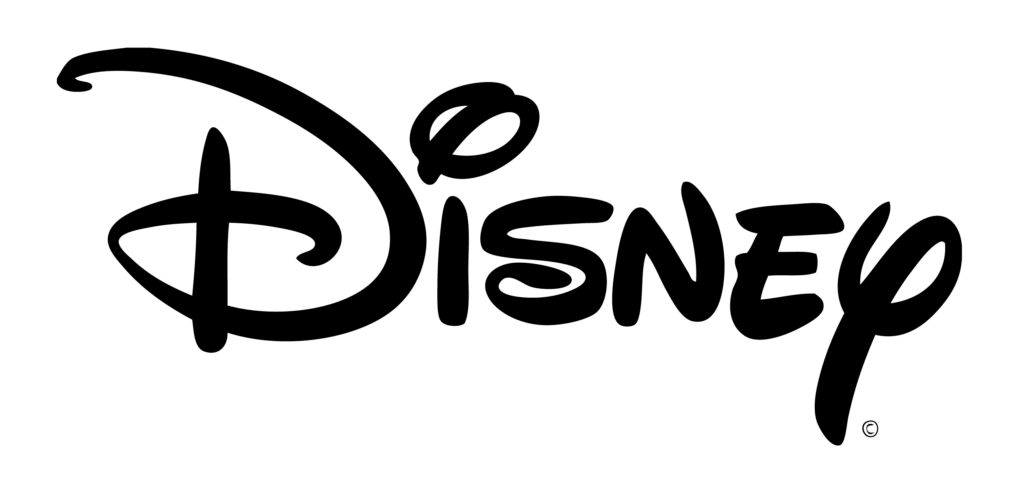Free VPN for Disney+
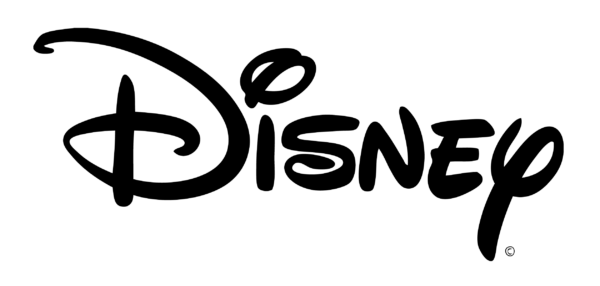
Free VPN for Disney+. High speed and unlimited traffic. IP addresses from more than 20 countries. Hide your real IP address on Disney+. Get the best VPN for Streaming Services.
Product SKU: VPN Disney+
Product Brand: FineVPN
Product Currency: USD
Price Valid Until: 2050-01-01
4.7
Why You Need a VPN for Disney+
Disney+ has emerged as a cornerstone of digital entertainment, offering an expansive library of Disney classics, Pixar animations, Marvel epics, Star Wars sagas, and National Geographic documentaries. However, due to geo-restrictions, the full range of content is not accessible to everyone worldwide. This is where Virtual Private Networks (VPNs) come into play, serving as a bridge to unrestricted entertainment. By masking your real IP address and routing your internet connection through a server in a different location, VPNs allow you to bypass geographical limitations, making it seem as if you are accessing the internet from a country where Disney+ is available.
What Do You Know About Disney+
Disney+ is a subscription-based streaming service that aims to provide households with a diverse range of entertainment options. Since its launch, Disney+ has rapidly become one of the leading platforms in the streaming world, thanks to its exclusive access to an extensive collection of content from Disney, Pixar, Marvel, Star Wars, and National Geographic. Despite its wide appeal, Disney+ availability varies across regions, with each country having a unique library of shows and movies due to licensing agreements.
How VPN Can Be Used in the Disney+
Using a VPN with Disney+ is straightforward and can significantly enhance your streaming experience. Here’s how to do it:
- Choose a Reliable VPN: Select a VPN provider that offers fast, secure connections and servers in countries where Disney+ is available.
- Install the VPN Software: Download and install the VPN application on your streaming device.
- Connect to a Server: Launch the VPN app and connect to a server located in a country where Disney+ content is accessible.
- Enjoy Streaming: With the VPN connection established, open Disney+ and start streaming your favorite shows and movies without restrictions.
Reasons of Using VPN for Disney+
- Access Geo-blocked Content: Break free from geographical restrictions and enjoy the full Disney+ library, including exclusive titles available in specific regions.
- Enhance Privacy and Security: VPNs encrypt your internet connection, protecting your data from hackers, especially on public Wi-Fi networks.
- Avoid Throttling: Some ISPs throttle bandwidth for streaming services. A VPN can prevent your ISP from recognizing your streaming activity, ensuring smoother playback.
- Multi-Regional Access: Switch between different server locations to explore and enjoy content from various regions on Disney+.
What Problems May Arise When Using a VPN for Disney+
While VPNs offer numerous benefits for streaming Disney+, users may encounter certain issues:
- Slow Connection Speeds: VPNs can sometimes reduce your internet speed, affecting streaming quality.
- VPN Blocks: Disney+ actively tries to block VPN users. If detected, access may be restricted.
- Compatibility Issues: Not all VPNs work seamlessly with every device or operating system.
- Free VPN Limitations: Many free VPNs have data caps, fewer server options, and slower speeds, which can hinder the streaming experience.
Why Free VPN from FineVPN is the Best VPN for Disney+
FineVPN stands out as the premier choice for streaming Disney+ for several reasons:
- Unlimited Bandwidth: Enjoy Disney+ without worrying about data caps, ensuring uninterrupted streaming.
- High-Speed Connections: FineVPN offers fast server speeds, minimizing buffering and ensuring high-quality playback.
- Robust Security Features: With state-of-the-art encryption and privacy protections, your online activity remains secure and anonymous.
- Extensive Server Network: Access Disney+ from anywhere in the world, thanks to FineVPN’s vast network of servers.
How to Install Free VPN from FineVPN Using WireGuard and FineVPN Configuration File to Use VPN for Disney+
Installing FineVPN with WireGuard for Disney+ streaming is a simple process. Follow these steps:
- Sign Up for FineVPN: Register for a free account at FineVPN.org.
- Download WireGuard: Go to the WireGuard website and download the client for your device.
- Obtain FineVPN Configuration File: Log into your FineVPN account and download the WireGuard configuration file.
- Import Configuration File: Open the WireGuard application, click on “Add Tunnel”, and import the FineVPN configuration file.
- Connect to FineVPN: Select the FineVPN tunnel and connect. Your internet connection is now secured and routed through the VPN.
- Start Streaming on Disney+: With the VPN active, navigate to Disney+ and enjoy unrestricted access to your favorite content.
By leveraging the capabilities of FineVPN and WireGuard, users can effortlessly overcome geo-restrictions, enhancing their Disney+ streaming experience with optimal security and speed.