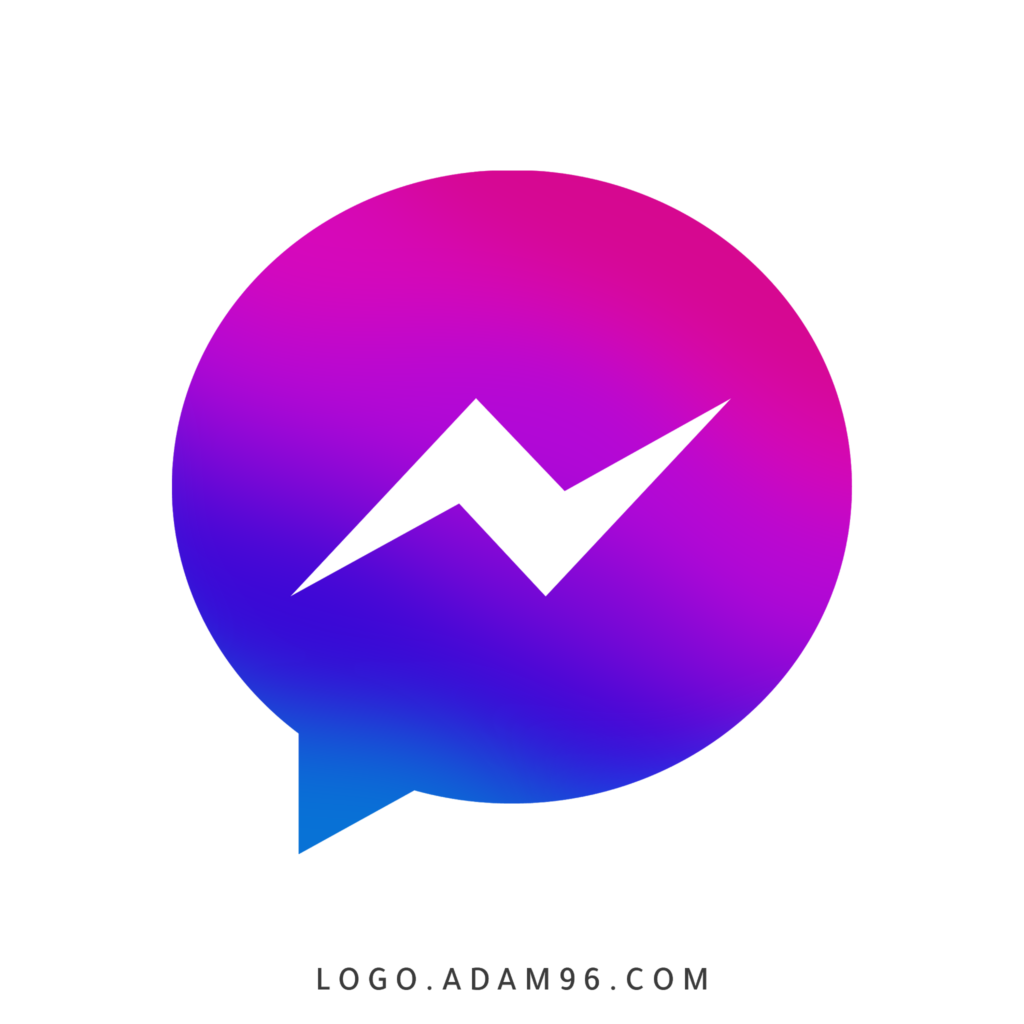Free VPN for Facebook Messenger
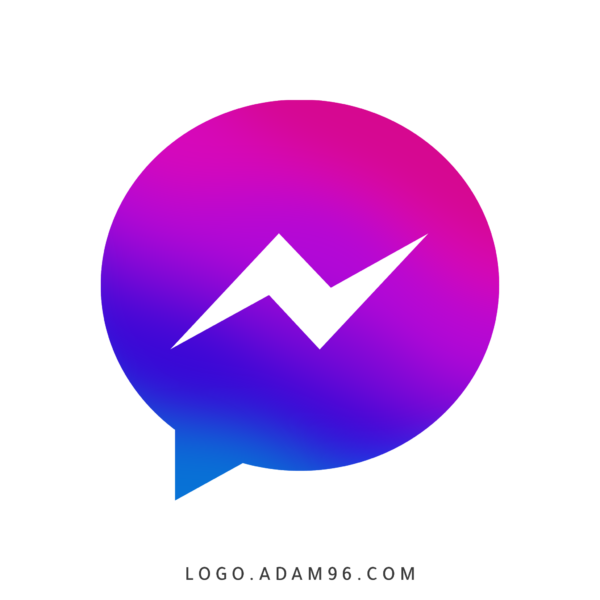
Free VPN for Facebook Messenger. High speed and unlimited traffic. IP addresses from more than 20 countries. Hide your real IP address on Facebook Messenger. Get the best VPN for Social Media.
Product SKU: VPN Facebook Messenger
Product Brand: FineVPN
Product Currency: USD
Price Valid Until: 2050-01-01
4.5
Facebook Messenger, a widely used social media messaging platform, offers a seamless way for users to communicate with friends, family, and colleagues. However, concerns about privacy, security, and access restrictions often arise. This is where the use of a Virtual Private Network (VPN) becomes essential. In this article, we delve into the nuances of Facebook Messenger, explore how a VPN can enhance your messaging experience, and why FineVPN is your go-to choice for this purpose.
What You Need to Know About Facebook Messenger
Facebook Messenger is not just a messaging app; it’s a comprehensive communication tool. It allows for text messaging, voice and video calls, group chats, file sharing, and even has various interactive features like stickers and games. Despite its versatility, users might face privacy concerns, censorship, and content restrictions based on geographical location.
The Role of VPN in Facebook Messenger Usage
A VPN plays a crucial role in securing and enhancing your experience on Facebook Messenger by:
- Encrypting your internet connection: This prevents outsiders from intercepting your messages and personal information.
- Bypassing geo-restrictions: VPNs allow you to access Messenger in countries or networks where it is blocked or censored.
- Maintaining anonymity: By masking your IP address, a VPN ensures that your online activities cannot be directly traced back to you.
Reasons to Use a VPN for Facebook Messenger
- Privacy Protection: Ensures that your conversations and shared files are secured from eavesdroppers, even on public Wi-Fi networks.
- Access from Anywhere: Overcomes geographical blocks and censorship, allowing you to stay connected with your contacts worldwide.
- Safe and Anonymous Messaging: Shields your online identity, offering peace of mind that your activities are private.
Potential Challenges with VPNs and Facebook Messenger
While VPNs offer numerous benefits, users might encounter certain issues:
- Connection Speeds: Some VPNs may slow down your internet connection due to encryption overheads.
- VPN Blocks: Certain networks or countries may have measures in place to detect and block VPN traffic.
- Compatibility Issues: Not all VPNs work seamlessly with every platform, potentially affecting the user experience on Messenger.
Why FineVPN Stands Out as the Premier VPN for Facebook Messenger
FineVPN distinguishes itself as the best VPN for Facebook Messenger for several reasons:
- High-Speed Connections: Our service is optimized for speed, ensuring your Messenger conversations are smooth and uninterrupted.
- Robust Privacy and Security: With state-of-the-art encryption, FineVPN safeguards your personal information and messaging activities.
- Global Server Network: Access Facebook Messenger from anywhere, thanks to our extensive network of servers across multiple countries.
- User-Friendly: FineVPN is easy to install and use, making it accessible for everyone, regardless of technical expertise.
Setting Up FineVPN with Wireguard for Facebook Messenger
Follow these steps to install FineVPN and use it with Facebook Messenger through the Wireguard protocol:
- Download and Install Wireguard: Visit the Wireguard website, download the client for your device, and follow the installation instructions.
- Get the FineVPN Configuration File: Sign up for FineVPN, log in to your dashboard, and download the Wireguard configuration file for your preferred server location.
- Import the Configuration to Wireguard: Open Wireguard, click on “Add Tunnel”, and select the configuration file you downloaded from FineVPN.
- Connect to the VPN: Activate the VPN connection by selecting the newly added tunnel in Wireguard and clicking “Activate”.
- Enjoy Secure Access to Facebook Messenger: With the VPN now running, you can use Facebook Messenger securely and without restrictions.
In conclusion, utilizing a VPN like FineVPN for Facebook Messenger not only secures your privacy and data but also ensures you can communicate freely, without barriers. FineVPN’s seamless integration with Wireguard further simplifies this process, providing a user-friendly and robust solution for all your messaging needs.