Free VPN for JIRA
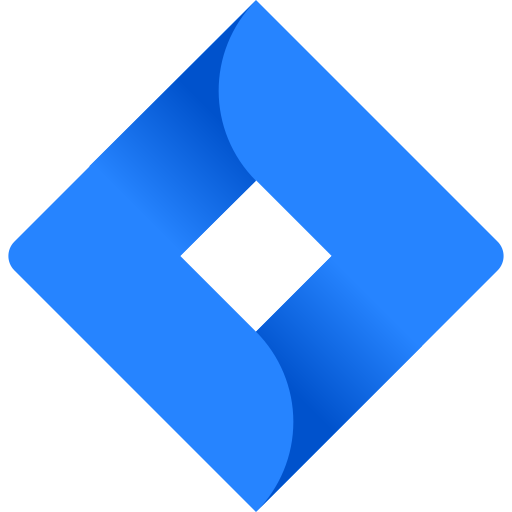
Free VPN for JIRA. High speed and unlimited traffic. IP addresses from more than 20 countries. Hide your real IP address on JIRA. Get the best VPN for Work and Collaboration Tools.
Product SKU: VPN JIRA
Product Brand: FineVPN
Product Currency: USD
Price Valid Until: 2050-01-01
4.7
In the realm of project management and team collaboration, JIRA stands out as a powerful tool designed to streamline workflows, track issues, and manage projects efficiently. However, to leverage JIRA’s capabilities to their fullest, especially in a remote work environment, the integration of a Virtual Private Network (VPN) can be invaluable. This article delves into the synergy between JIRA and VPNs, particularly focusing on how a free VPN like FineVPN can augment your JIRA experience.
Understanding JIRA: A Premier Tool for Team Collaboration
JIRA, developed by Atlassian, is a versatile tool for issue tracking, project management, and agile team collaboration. It enables teams to plan, track, and manage agile software development projects with custom workflows, reports, and issue tracking features. JIRA supports various agile methodologies, including Scrum and Kanban, making it a go-to choice for teams aiming for high productivity and efficient task management.
The Intersection of VPN and JIRA: Enhancing Connectivity and Security
A VPN plays a crucial role in the context of JIRA by establishing a secure and encrypted connection over the internet. This secure connection ensures that sensitive data related to project management and collaboration is transmitted safely, even when accessed from unsecured networks or remote locations. Here’s how VPN can be utilized with JIRA:
- Secure Remote Access: VPNs provide remote teams secure access to JIRA deployed on corporate networks, ensuring that project management can proceed without a hitch, regardless of the team members’ location.
- Data Encryption: Encrypting data in transit between the user and JIRA servers, VPNs protect against data breaches and unauthorized access.
- Circumventing Geo-restrictions: Some regions may impose restrictions on access to JIRA. A VPN can help bypass these geo-blocks, ensuring uninterrupted access to JIRA services worldwide.
Key Reasons to Use a VPN with JIRA
The integration of a VPN with JIRA offers several compelling advantages:
- Enhanced Security: A VPN provides an added layer of security, protecting project data and communication from cyber threats.
- Remote Accessibility: It ensures that team members can access JIRA securely from any location, fostering collaboration and productivity among remote teams.
- Privacy Protection: VPNs prevent ISPs and third parties from snooping on your activities, ensuring the privacy of your project discussions and data.
Potential Challenges of Using VPN with JIRA
While the benefits are substantial, users might encounter some challenges:
- Speed and Performance: VPNs can sometimes slow down internet connections, which may affect the responsiveness of JIRA.
- Configuration and Compatibility Issues: Incorrect VPN setup can lead to connectivity issues with JIRA.
- Free VPN Limitations: Some free VPNs may have bandwidth limits, fewer server options, or weaker security, impacting JIRA usage.
Why FineVPN is the Optimal Choice for JIRA Users
FineVPN distinguishes itself as the best free VPN choice for JIRA due to several key factors:
- Unmatched Security: FineVPN employs advanced encryption standards to protect your data, ensuring secure access to JIRA.
- High-Speed Servers: With a network of high-speed servers, FineVPN minimizes the impact on internet speed, making your JIRA experience smooth and efficient.
- No Bandwidth Limits: Unlike many free VPNs, FineVPN offers unlimited bandwidth, ensuring that your team’s collaboration on JIRA is never interrupted.
Setting Up FineVPN for JIRA: A Step-by-Step Guide
To connect to JIRA using FineVPN, follow these simple steps:
- Sign Up for FineVPN: Visit the FineVPN website and sign up for a free account.
- Download the WireGuard Configuration: Download the FineVPN configuration file for WireGuard, a modern VPN protocol known for its speed and security.
- Install WireGuard: Install the WireGuard client on your device.
- Import FineVPN Configuration: Import the FineVPN configuration file into WireGuard.
- Connect to FineVPN: Activate the connection through WireGuard to secure your access.
- Access JIRA: With the VPN connection established, navigate to JIRA and log in to your account securely from anywhere in the world.
Integrating FineVPN with JIRA not only enhances the security and privacy of your project management activities but also ensures that your team can collaborate efficiently, irrespective of geographical boundaries. By following the steps outlined above, you can set up FineVPN with WireGuard and enjoy a seamless and protected experience with JIRA.











