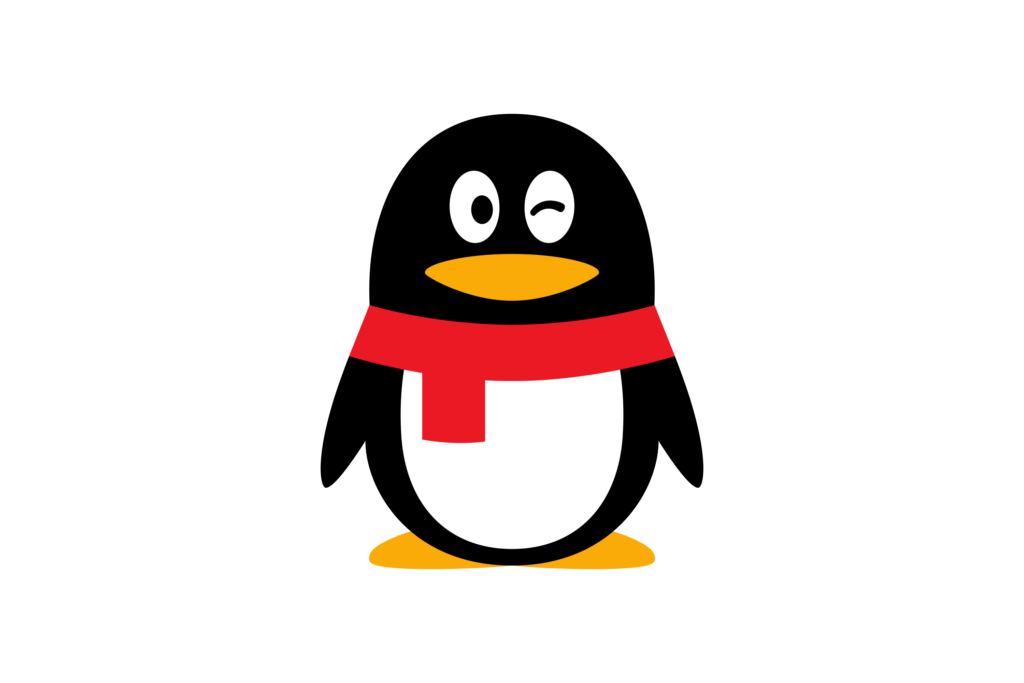Free VPN for QQ

Free VPN for QQ. High speed and unlimited traffic. IP addresses from more than 20 countries. Hide your real IP address on QQ. Get the best VPN for Social Media.
Product SKU: VPN QQ
Product Brand: FineVPN
Product Currency: USD
Price Valid Until: 2050-01-01
5
What Do You Know About QQ?
QQ is a widely popular social media platform in China, offering a range of services beyond traditional social networking. Developed by Tencent, QQ boasts over 800 million active users, making it one of the largest online communities globally. Its features include messaging, social networking, gaming, shopping, and more, catering to diverse user needs.
How VPN Can Be Used in QQ?
A VPN (Virtual Private Network) can enhance your QQ experience in several ways:
-
Accessing Blocked Content: In regions where QQ or certain QQ features are restricted, a VPN can bypass these geo-blocks, allowing users to access the platform and its services without limitations.
-
Enhanced Security: VPNs encrypt internet traffic, providing a secure connection that protects user data from potential threats such as hacking or surveillance, thereby ensuring a safer QQ experience.
-
Improved Privacy: By masking your IP address, VPNs offer anonymity online, preventing third parties from tracking your online activities. This feature is particularly beneficial for users concerned about privacy on social media platforms like QQ.
Reasons for Using VPN for QQ
There are several compelling reasons to utilize a VPN when accessing QQ:
-
Overcoming Regional Restrictions: Many countries impose restrictions on social media platforms, including QQ. With a VPN, users can bypass these restrictions and access QQ from anywhere in the world.
-
Protecting Personal Information: VPNs encrypt user data, preventing unauthorized access by hackers or government surveillance agencies. This ensures that personal information shared on QQ remains confidential and secure.
-
Enhancing Online Security: Public Wi-Fi networks pose security risks, as they are susceptible to hacking attempts. Using a VPN on such networks adds an extra layer of security, safeguarding user data from potential threats.
-
Avoiding Censorship: In regions with strict internet censorship laws, QQ and other social media platforms may be subject to censorship. By using a VPN, users can circumvent censorship and freely express themselves on QQ.
Problems That May Arise When Using a VPN for QQ
While VPNs offer numerous benefits, users may encounter some challenges when using them with QQ:
-
Speed Reduction: Encrypting internet traffic and routing it through VPN servers can lead to a decrease in internet speed, impacting the user experience on QQ, especially during peak usage times.
-
Technical Issues: Occasionally, users may experience connectivity issues or compatibility issues between the VPN software and QQ, resulting in disruptions or difficulties accessing the platform.
Why Free VPN from FineVPN Is the Best VPN for QQ
FineVPN offers a reliable and efficient free VPN service tailored to meet the specific needs of QQ users. Here’s why it’s the best choice:
| Features | Benefits |
|---|---|
| Wide Server Coverage | FineVPN boasts a vast network of servers, ensuring fast and reliable connections to QQ from anywhere in the world. |
| Strong Security Measures | With advanced encryption protocols and strict no-logs policy, FineVPN prioritizes user privacy and security, safeguarding QQ activities. |
| High-Speed Connections | FineVPN’s optimized servers provide high-speed connections, minimizing latency and ensuring a seamless QQ experience. |
| User-Friendly Interface | FineVPN offers a user-friendly interface and easy installation process, making it accessible to users of all levels of technical expertise. |
How to Install Free VPN from FineVPN Using Wireguard and FineVPN Configuration File to Use VPN for QQ
To install FineVPN and access QQ hassle-free, follow these simple steps:
-
Download FineVPN App: Visit the FineVPN website (finevpn.org) and download the FineVPN app compatible with your device’s operating system.
-
Install FineVPN App: Follow the on-screen instructions to install the FineVPN app on your device.
-
Select Wireguard Protocol: Open the FineVPN app and navigate to the settings menu. Select the Wireguard protocol for optimal performance.
-
Import FineVPN Configuration File: Download the FineVPN configuration file from the website and import it into the FineVPN app.
-
Connect to FineVPN Server: Choose a FineVPN server location closest to your geographical location or one that offers optimal performance for accessing QQ. Click on the connect button to establish a secure VPN connection.
-
Access QQ: Once connected to FineVPN, open the QQ app or website and enjoy unrestricted access to all features and services.
By following these steps, you can enjoy a secure and seamless QQ experience with FineVPN’s free VPN service.
Remember, whether you’re connecting with friends, sharing updates, or enjoying QQ’s diverse range of features, FineVPN ensures your online activities remain private, secure, and accessible from anywhere in the world.