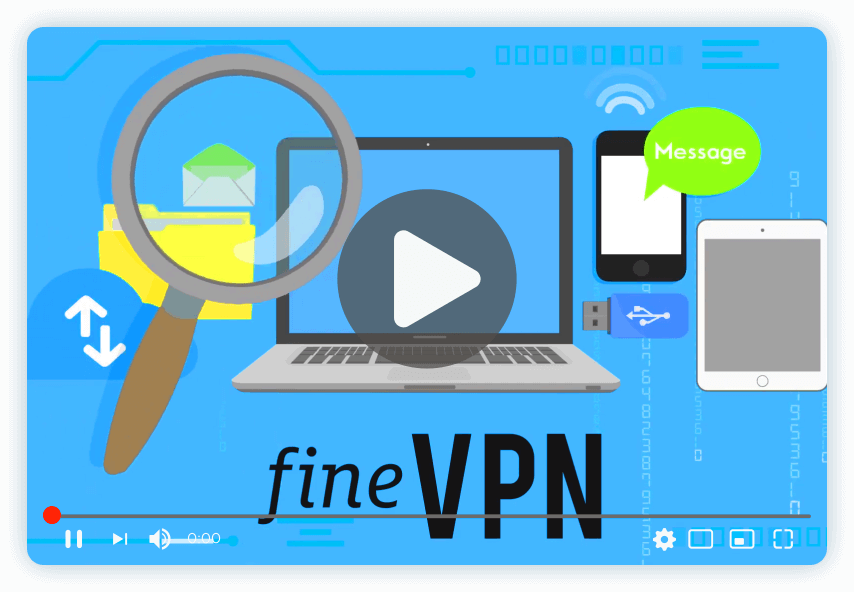In the quest for knowledge and information, academic databases stand as crucial resources for students, researchers, and academics worldwide. However, accessing these repositories of scholarly articles, journals, and papers can sometimes be hindered by geographical restrictions, institutional access limitations, and the need for secure browsing. This is where the importance of a Virtual Private Network (VPN) becomes evident.
The Gateway to Global Knowledge: Understanding Academic Database Access
Academic databases are specialized digital platforms that offer access to scholarly materials, including peer-reviewed articles, thesis papers, and conference proceedings. These platforms, such as JSTOR, PubMed, and ScienceDirect, are essential tools for academic research and study. However, access to these databases is often restricted based on the user’s location or affiliation with an academic institution, creating barriers to information.
Navigating Access Restrictions with VPN
A VPN serves as a bridge that connects users securely to the internet, masking their original IP address with one from the VPN’s server located in a different region or country. This process not only secures data transmission over the internet but also enables users to bypass geographical restrictions imposed by academic databases. By connecting to a server in a country or region where the database offers unrestricted access, users can freely access the materials needed for their research or studies.
Why Use a VPN for Academic Database Access?
-
Overcome Geographical Restrictions: Many academic databases limit access to users within specific countries or regions. A VPN allows users to connect to servers in locations where access is permitted.
-
Secure Connection on Public Networks: Accessing academic databases while on public Wi-Fi networks can expose users to security risks. VPNs encrypt data traffic, ensuring that research activities and accessed materials remain confidential.
-
Access from Anywhere: Whether you’re studying abroad, traveling, or residing in a region with limited academic resources, a VPN ensures that you can access the same level of information as if you were on campus.
-
Bypass Institutional Limitations: Some institutions may not subscribe to all databases. A VPN can provide access to additional resources not available through one’s home institution.
Potential Challenges with VPN Use for Academic Databases
-
Performance Issues: The speed and stability of VPN connections can vary, potentially affecting the download times of large academic files or streaming of educational videos.
-
Database Restrictions: Some academic platforms have measures in place to detect and block VPN usage, requiring users to seek alternative access points or VPN servers.
-
Security Concerns: Not all VPNs are created equal. Using unreliable VPN services can pose risks to personal data and academic work.
Why FineVPN Stands Out for Academic Database Access
FineVPN provides a free, secure, and easy-to-use VPN service that is perfectly suited for academic purposes. Here’s why FineVPN is the best choice for accessing academic databases:
-
High-Speed Servers Worldwide: FineVPN offers a wide range of servers across the globe, ensuring optimal speed and stable connections for downloading and accessing academic materials.
-
Strong Encryption: With state-of-the-art encryption, FineVPN ensures that all data traffic between your device and the academic databases remains secure and private.
-
No Logs Policy: FineVPN respects user privacy by not keeping any logs of online activities, ensuring that your research and access to academic materials remain confidential.
-
Easy Access to Restricted Content: With servers in multiple countries, FineVPN users can easily bypass geographical restrictions imposed by academic databases.
Setting Up FineVPN for Academic Success
To access academic databases securely and without restrictions using FineVPN, follow these steps to install the VPN using Wireguard and the FineVPN configuration file:
-
Download and Install Wireguard: Visit the official Wireguard website and download the client for your operating system.
-
Obtain FineVPN Configuration File: Sign up for a free account at FineVPN and download the Wireguard configuration file specific to your desired server location.
-
Import Configuration to Wireguard: Open Wireguard, click on “Add Tunnel,” and select the downloaded FineVPN configuration file to import.
-
Connect to FineVPN: With the configuration file imported, simply click “Activate” to connect to FineVPN. Your internet connection is now secure, and you can access academic databases from anywhere in the world.
By leveraging FineVPN’s free VPN service, students, researchers, and academics can ensure they have the necessary access to global academic databases, fostering an environment of unrestricted learning and research. FineVPN is committed to providing a secure, reliable, and user-friendly VPN solution to meet the academic community’s needs, making knowledge more accessible and secure for everyone.