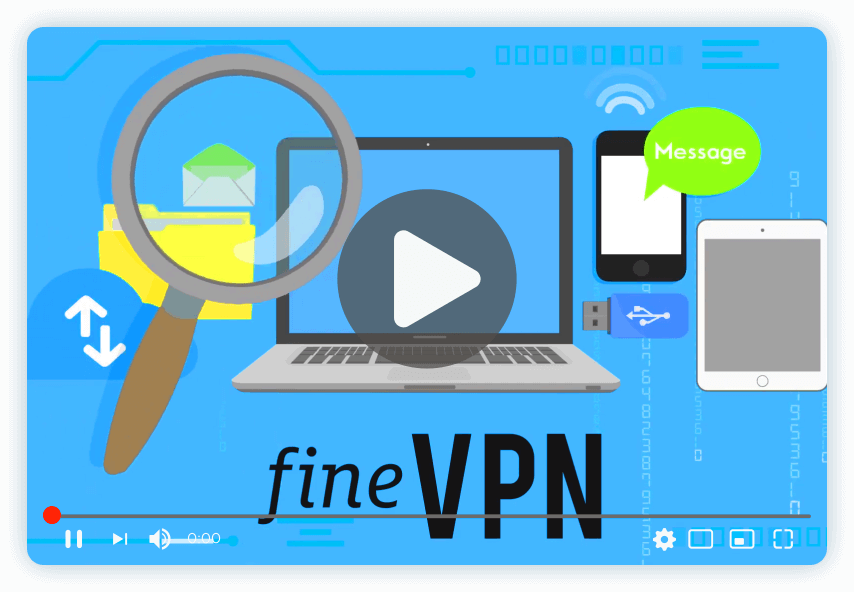In today’s digital age, where cyber threats are increasingly sophisticated, protecting your VoIP (Voice over Internet Protocol) calls has become paramount. VoIP technology allows for voice communications over the internet, but it’s not without its vulnerabilities. This is where a VPN (Virtual Private Network) comes into play, offering a robust layer of encryption to safeguard your communications. In this article, we delve into the significance of using a VPN for encrypting VoIP calls, providing you with a detailed understanding and practical steps to enhance your digital privacy.
Why Encrypt VoIP Calls?
VoIP calls, by their nature, traverse the vast and open internet, exposing them to a range of security threats, including eavesdropping, interception, and even manipulation. Cybercriminals and unauthorized entities can potentially listen in on your conversations or exploit data for malicious purposes. Encrypting VoIP calls ensures that your voice communications are converted into indecipherable code for anyone who might intercept them, thereby preserving confidentiality and integrity.
The Fundamentals of VoIP Call Encryption
VoIP encryption involves transforming the audio signals into encrypted data packets before they are transmitted over the internet. This process utilizes algorithms and keys known only to the sender and receiver, making the data unreadable to anyone else. Two primary encryption protocols are commonly used for VoIP calls: Transport Layer Security (TLS) for signaling encryption and Secure Real-time Transport Protocol (SRTP) for media encryption.
Utilizing VPN for VoIP Call Encryption
A VPN encrypts all internet traffic from your device, not just your VoIP calls, creating a secure tunnel for data transmission. By routing your VoIP calls through this encrypted tunnel, a VPN adds an additional layer of security, masking your IP address and protecting your identity and location. This is especially useful when using VoIP services on unsecured public Wi-Fi networks, where the risk of interception is significantly higher.
Reasons to Use VPN for Encrypting VoIP Calls
- Enhanced Privacy: A VPN prevents third parties from tracking your internet behavior, including your VoIP calls.
- Bypass Geographical Restrictions: Some regions impose VoIP restrictions or blockages. A VPN allows you to circumvent these limitations by changing your IP address.
- Improved Security: VPN encryption mitigates the risk of cyber threats, protecting your calls from interception and eavesdropping.
- Avoid ISP Throttling: ISPs may throttle internet speed for VoIP services. A VPN conceals your VoIP traffic, preventing ISPs from selectively slowing down your calls.
Potential Challenges with VPN and VoIP Encryption
- Latency and Call Quality: VPNs can introduce latency due to data encryption and rerouting, potentially affecting call quality.
- Compatibility Issues: Some VoIP services may have compatibility issues with certain VPN protocols or configurations.
- VPN Reliability: Not all VPNs are created equal. Free or low-quality VPNs may not provide sufficient encryption strength or stable connections.
Why FineVPN Stands Out for VoIP Call Encryption
FineVPN offers a free, high-quality VPN service designed with VoIP encryption in mind. Our VPN provides:
- Robust Encryption: Utilizing state-of-the-art encryption standards to protect your VoIP calls.
- High-Speed Connections: Minimizing latency and ensuring high-quality VoIP calls.
- No-Log Policy: Guaranteeing that your activities, including VoIP calls, are not monitored or recorded.
- Ease of Use: User-friendly interfaces and straightforward setup processes.
Setting Up FineVPN for VoIP Call Encryption with WireGuard
- Download and Install WireGuard: Visit the official WireGuard website and download the client for your operating system.
- Obtain FineVPN Configuration File: Sign up for FineVPN and download the WireGuard configuration file from your account.
- Import Configuration into WireGuard: Open WireGuard, click “Add Tunnel,” and import the FineVPN configuration file.
- Connect to FineVPN: Select the FineVPN tunnel in WireGuard and click “Activate” to establish a secure VPN connection.
- Start Making Encrypted VoIP Calls: With the VPN connection active, your VoIP calls are now encrypted and secure.
In conclusion, leveraging a VPN for encrypting VoIP calls significantly enhances your digital privacy and security. FineVPN provides a reliable and efficient solution to protect your voice communications against cyber threats, ensuring that your conversations remain private and uninterrupted. Follow the steps outlined above to set up FineVPN with WireGuard and experience the peace of mind that comes with secure VoIP calling.