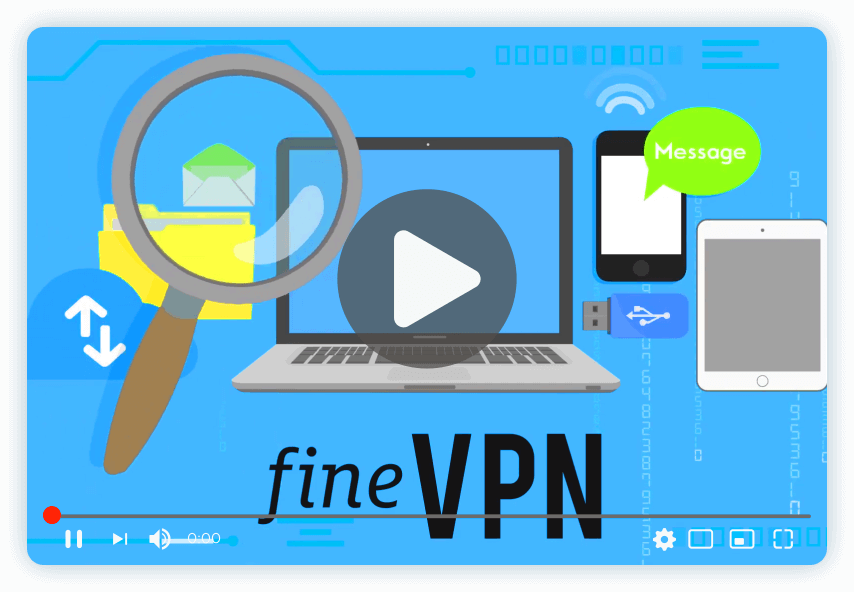In the digital age, protecting personal data has become a paramount concern for internet users worldwide. Advertisers constantly seek access to your online activities, preferences, and personal information to tailor their marketing strategies. This invasive practice not only breaches privacy but also leads to unwanted targeted advertisements. A Virtual Private Network (VPN) emerges as a crucial tool in defending your digital footprint against such intrusions. But why exactly do you need a VPN for this purpose?
Understanding the Battle for Personal Data
The internet is a battleground where advertisers deploy sophisticated tracking technologies to monitor your online behavior. Cookies, pixel tags, and fingerprinting are just the tip of the iceberg. These methods allow advertisers to create detailed profiles of users, leading to targeted ads that follow you across the web. This relentless pursuit of your personal data not only feels invasive but can also pose significant privacy risks.
The Shielding Power of VPN
A VPN acts as a protective barrier between you and the prying eyes of advertisers. By encrypting your internet connection and masking your IP address, a VPN ensures your online activities remain anonymous and untraceable. This anonymity disrupts the ability of advertisers to collect your data, thereby shielding your personal information from targeted advertising campaigns.
How Does VPN Achieve This?
- IP Address Masking: VPN hides your real IP address, making it difficult for advertisers to track your online movements.
- Data Encryption: Encrypts your internet traffic, preventing third parties from intercepting and deciphering your personal information.
- Blocking Trackers: Some VPN services offer integrated features to block tracking cookies and ads, further enhancing your privacy.
Why Opt for VPN Protection?
Choosing to use a VPN for privacy reasons comes with a host of benefits:
- Enhanced Privacy: Keeps your browsing habits and personal information confidential.
- Reduced Ad Targeting: Limits the amount of personalized ads by disrupting advertisers’ tracking mechanisms.
- Increased Security: Protects against data theft and cyber threats, especially on unsecured networks.
Potential Challenges
While VPNs offer substantial protection, users may encounter some issues:
- Performance Impact: Encryption can slow down internet speeds.
- Compatibility: Some websites may restrict access to VPN users.
- Free VPN Limitations: Not all free VPNs provide the same level of privacy and security.
Why FineVPN Stands Out
FineVPN offers a reliable and free VPN service tailored for protecting personal data from advertisers. Our commitment to user privacy ensures that your online activities remain anonymous and secure. Unlike many free VPN services, FineVPN does not store logs or sell user data, making it the best choice for safeguarding against advertisers.
Setting Up FineVPN with Wireguard
To enhance your online privacy against advertisers using FineVPN, follow these simple steps:
- Download Wireguard: Install the Wireguard application on your device.
- Obtain FineVPN Configuration File: Sign up for FineVPN and download the configuration file for Wireguard.
- Import Configuration: Open Wireguard, import the FineVPN configuration file.
- Connect: With the configuration set, connect to FineVPN through Wireguard to start protecting your personal data from advertisers.
In conclusion, employing a VPN service like FineVPN can significantly enhance your online privacy, keeping advertisers at bay. By understanding the importance of data protection and utilizing FineVPN with Wireguard, users can enjoy a safer, more private browsing experience free from the intrusive eyes of digital advertisers.