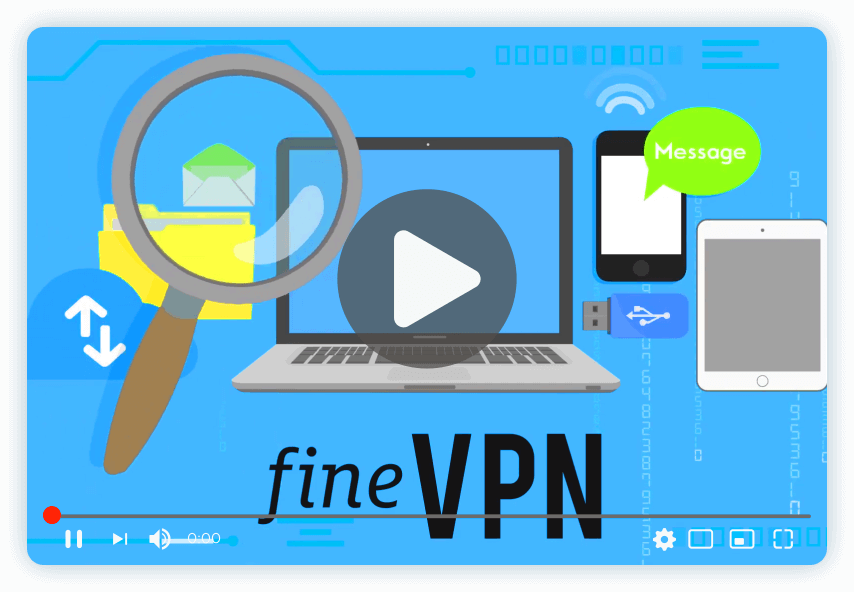Remote work has become a staple of the modern workforce, offering flexibility and continuity in various situations, from global pandemics to the pursuit of a better work-life balance. As this trend grows, so does the necessity for secure and reliable access to company resources from anywhere in the world. Enter Virtual Private Networks (VPNs), a technology that has become critical for remote workers seeking to access their work securely and efficiently.
Understanding Remote Work Access
Remote work access refers to the ability of employees to connect to their company’s network and resources from outside the traditional office environment. This access is crucial for performing tasks, collaborating with colleagues, and utilizing company resources as if they were physically present in the office. Remote work access encompasses a range of technologies, including VPNs, cloud services, and remote desktop protocols, each playing a pivotal role in facilitating flexible work arrangements.
The Role of VPN in Remote Work Access
A VPN creates a secure, encrypted tunnel between a remote worker’s device and the company’s network. This encryption ensures that sensitive data transmitted over public or unsecured Wi-Fi networks is protected from interception or eavesdropping. By masking the user’s IP address, a VPN also provides anonymity and protects the user’s identity online, adding an extra layer of security to remote work activities.
Benefits of Using a VPN for Remote Work Access
- Enhanced Security: VPNs encrypt data transmissions, safeguarding sensitive company information from cyber threats.
- Remote Accessibility: Employees can access company resources securely from any location, ensuring productivity and operational continuity.
- Anonymity and Privacy: VPNs protect users’ identities and personal information from third parties, including ISPs and cybercriminals.
- Bypassing Geo-restrictions: VPNs enable access to content and resources that may be restricted in certain geographic locations, facilitating global operations.
Potential Challenges with VPNs in Remote Work
Despite their advantages, using a VPN for remote work access can present certain challenges:
- Connection Speeds: VPNs may slow down internet speeds due to encryption processes and server distance.
- Compatibility Issues: Some corporate networks and resources may not be fully compatible with all VPN services.
- Security Risks with Free VPNs: Not all free VPNs are secure; some may log user data or offer inadequate encryption standards.
Why FineVPN Stands Out for Remote Work Access
FineVPN offers a reliable and secure solution tailored for remote workers. Unlike many free VPN services, FineVPN prioritizes user security and privacy, ensuring that your remote work access is not only seamless but also protected from potential cyber threats. Our service features include:
- Robust Encryption: FineVPN employs strong encryption standards to protect your data integrity and confidentiality.
- High-Speed Connections: Optimized for performance, our servers ensure that your remote work is not hindered by slow speeds.
- No Logs Policy: We value your privacy. FineVPN does not collect or store logs of your internet activity, ensuring your actions remain anonymous and untracked.
- Global Server Network: With servers in multiple countries, you can easily bypass geo-restrictions and access resources worldwide.
Setting Up FineVPN for Remote Work Access Using WireGuard
FineVPN simplifies the process of setting up a VPN for remote work access with WireGuard, an advanced VPN protocol known for its speed and security. Here’s how to get started:
- Download WireGuard: Install the WireGuard client for your device from the official website.
- Obtain FineVPN Configuration File: Sign up for FineVPN and download the WireGuard configuration file for the server location of your choice.
- Import Configuration File: Open WireGuard, click “Add Tunnel”, and import the FineVPN configuration file.
- Connect to FineVPN: Activate the connection in WireGuard. You’re now ready to securely access your remote work resources.
In conclusion, a VPN is an indispensable tool for remote work, offering enhanced security, privacy, and flexibility. FineVPN provides a robust, free VPN solution that addresses the needs of remote workers worldwide, ensuring that you can work securely and efficiently, no matter where you are. By following the simple steps to set up FineVPN with WireGuard, you can elevate your remote work experience to new heights of productivity and security.