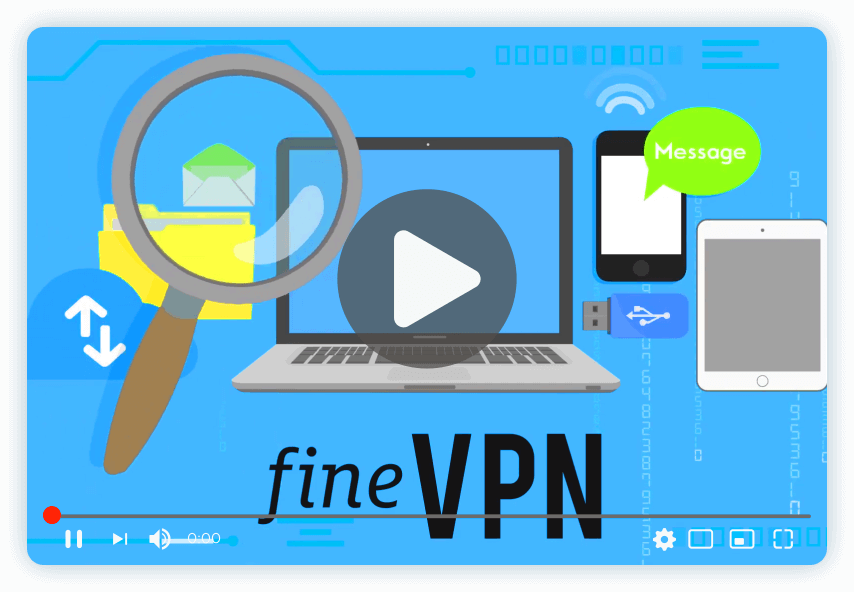In today’s digital age, secure file sharing is not just a convenience; it’s a necessity. Whether you’re a professional handling sensitive documents, a student collaborating on academic projects, or simply sharing personal files with friends and family, ensuring the privacy and security of your data during transfer is paramount. This is where a Virtual Private Network (VPN) becomes indispensable.
Understanding Secure File Sharing
Secure file sharing involves the exchange of files between users or systems through a secure and encrypted connection. This method prevents unauthorized access, ensuring that sensitive information remains confidential. It encompasses various techniques and protocols designed to protect the integrity and privacy of data in transit.
| Features | Benefits |
|---|---|
| Encryption | Ensures that data is unreadable to unauthorized users. |
| Authentication | Verifies the identity of users accessing the files. |
| Integrity Checks | Confirms that files have not been tampered with during transfer. |
How VPN Enhances Secure File Sharing
A VPN extends a private network across a public network, enabling users to send and receive data across shared or public networks as if their computing devices were directly connected to the private network. Here’s how VPN plays a crucial role in secure file sharing:
- Encryption: VPNs encrypt data traffic, making it virtually impossible for hackers to intercept and decipher your files.
- Anonymity: By masking your IP address, a VPN keeps your identity and location private from surveillance and tracking.
- Secure Connections: Establishes secure and encrypted connections even on unsecured networks like public Wi-Fi, safeguarding your data during transfer.
Reasons to Use a VPN for Secure File Sharing
- Enhanced Privacy: Prevents ISPs, governments, and cybercriminals from spying on your file transfers.
- Data Integrity: Protects against data breaches and ensures that files reach their intended recipient without interference.
- Remote Access: Safely access files from anywhere, as if you were connected to a private network, ideal for remote workers and global teams.
- Bypass Geo-restrictions: Share files across regions without being blocked by geo-restrictions or censorship.
Potential Challenges with VPN for Secure File Sharing
While VPNs significantly improve the security of file sharing, users may encounter some issues:
- Speed Reduction: Encryption processes can slow down file transfer speeds.
- Complex Configuration: Setting up a VPN for optimal security might be challenging for non-technical users.
- Free VPN Limitations: Some free VPNs may have data caps, limited server options, or inferior encryption standards.
Why FineVPN Stands Out for Secure File Sharing
FineVPN offers a premium, cost-free VPN service designed to overcome the challenges of secure file sharing. Our advantages include:
- Unlimited Data Transfer: Share large files without worrying about hitting data caps.
- Robust Encryption: Utilizing state-of-the-art encryption protocols to ensure the utmost security of your files.
- User-Friendly: Easy to install and configure, even for users with minimal technical know-how.
- High-Speed Connections: Optimized network infrastructure to minimize speed reduction.
Installing FineVPN with Wireguard for Secure File Sharing
Follow these steps to set up FineVPN using Wireguard for enhanced secure file sharing:
- Download Wireguard: Install the Wireguard application on your device.
- Sign Up for FineVPN: Visit the FineVPN website and sign up for a free account.
- Configure Wireguard: Download the FineVPN configuration file and import it into the Wireguard application.
- Connect to FineVPN: Activate the VPN connection through Wireguard to secure your file-sharing process.
By following these instructions, you can leverage the full potential of FineVPN with Wireguard, ensuring a secure, private, and efficient file-sharing experience. FineVPN is dedicated to providing a reliable and secure platform for all your file-sharing needs, making it the best choice for individuals and organizations alike.