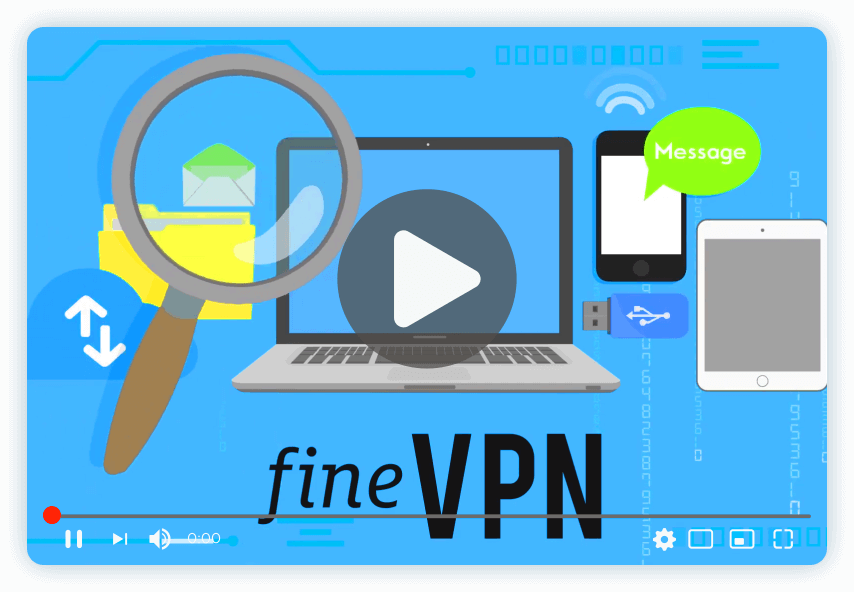In the digital age, where online shopping has become a staple of our daily routines, the importance of maintaining security and privacy cannot be overstressed. With cyber threats lurking at every corner of the internet, safeguarding your personal and financial information is paramount. This is where the role of a Virtual Private Network (VPN) becomes indispensable.
Understanding the Essentials of Secure Online Shopping
Online shopping, a convenience that has transformed the way we purchase goods and services, also presents various security risks. These risks range from the interception of data over unsecured connections to the potential threat of identity theft. Secure online shopping is not just about finding the best deals but also ensuring that your personal information remains confidential and protected against cyber threats.
Leveraging VPN for Enhanced Online Shopping Security
A VPN serves as a secure tunnel between your device and the internet. It encrypts your data, making it nearly impossible for hackers to intercept and decipher your personal information. By using a VPN, your IP address is masked, thereby anonymizing your online presence. This encryption and anonymity provide a robust layer of security while shopping online.
Top Reasons to Use a VPN for Secure Online Shopping
-
Encryption of Data: A VPN encrypts your internet traffic, which protects your personal and financial information from cybercriminals.
-
Anonymity: It masks your IP address, making your online actions almost untraceable.
-
Secure Use of Public Wi-Fi: Public Wi-Fi networks are notoriously insecure. A VPN secures your connection, even on public networks.
-
Access to Geo-Restricted Content: Sometimes, online retailers offer different prices based on your geographic location. A VPN can help you access geo-restricted deals and discounts.
-
Avoidance of Tracking: Retailers and advertisers track your online activity to profile your shopping behavior. A VPN prevents them from tracking your online footsteps.
| Benefits | Description |
|---|---|
| Encryption of Data | Ensures your data is unreadable to unauthorized parties. |
| Anonymity | Protects your identity by hiding your IP address. |
| Secure Public Wi-Fi Use | Safeguards your online activities on insecure public Wi-Fi networks. |
| Access to Geo-Restricted Deals | Allows shopping from websites that restrict access based on geographic location. |
| Avoidance of Tracking | Prevents retailers and third parties from tracking your online shopping habits. |
Potential Challenges When Using a VPN for Online Shopping
While using a VPN enhances your online shopping security, there are potential challenges:
-
Payment Gateway Restrictions: Some online retailers have security measures that block transactions from VPN users.
-
Slower Connection Speeds: VPN encryption can sometimes reduce your internet speed, which might affect your shopping experience.
-
Compatibility Issues: Certain websites might have measures to detect and restrict VPN access, limiting your shopping capabilities.
Why FineVPN is Your Go-To VPN for Secure Online Shopping
FineVPN stands out as the best VPN for secure online shopping due to its robust encryption protocols, high-speed connections, and strict no-logs policy. Unlike many other free VPN services, FineVPN offers:
- State-of-the-Art Encryption: Ensuring your data remains private and secure.
- High-Speed Servers: Minimizing the impact on your browsing speed.
- No-Logs Policy: Guaranteeing that your online activities are not recorded.
- Ease of Use: User-friendly interface for hassle-free protection.
FineVPN’s commitment to privacy and security makes it the ideal choice for safeguarding your online shopping activities.
Installing FineVPN with Wireguard for Secure Online Shopping
To use FineVPN for secure online shopping, follow these simple steps to install it using Wireguard and the FineVPN configuration file:
-
Download and Install Wireguard: Visit the official Wireguard website, download the client for your operating system, and install it.
-
Download the FineVPN Configuration File: Log in to your FineVPN account and download the configuration file for Wireguard.
-
Import the Configuration File: Open Wireguard, click on “Add Tunnel,” and select the downloaded FineVPN configuration file.
-
Connect to FineVPN: Once the configuration is imported, select the tunnel and click “Activate” to connect to FineVPN.
-
Start Shopping Securely: With FineVPN activated, you can now shop online securely, knowing your data is encrypted and your privacy protected.
By following these steps, you can ensure that your online shopping experience is not only enjoyable but also secure from various cyber threats. FineVPN provides a free, reliable, and efficient solution to safeguard your online shopping, making it the preferred choice for consumers worldwide.