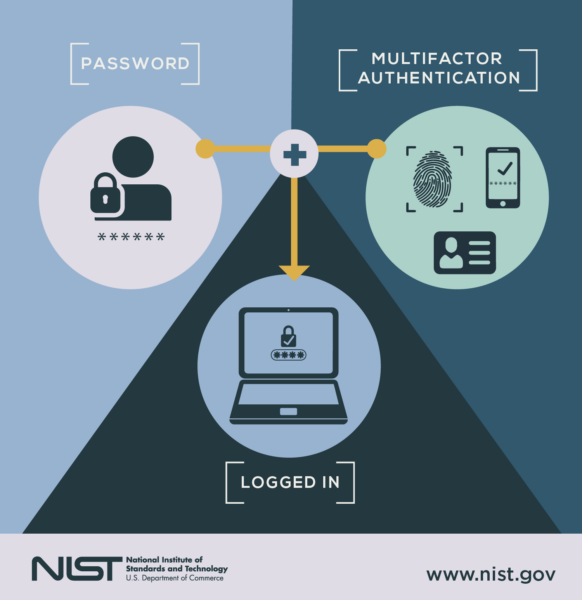Multifactor Authentication (MFA) stands as a cornerstone in modern cybersecurity, providing an extra layer of defense against unauthorized access to sensitive information and accounts. By requiring users to present multiple forms of verification, MFA significantly bolsters the security posture of organizations and individuals alike.
Understanding Multifactor Authentication
Multifactor Authentication, also known as two-factor authentication (2FA) or two-step verification, is a security process that requires users to provide two or more credentials from different categories to verify their identity and gain access to an application, system, or network. These credentials typically fall into three categories:
- Knowledge factors: Something the user knows, such as a password, PIN, or answers to security questions.
- Possession factors: Something the user possesses, such as a mobile device, smart card, or token.
- Inherence factors: Something inherent to the user, such as biometric data like fingerprints, facial recognition, or iris scans.
Key Features of Multifactor Authentication
Multifactor Authentication offers several key features that contribute to its effectiveness in securing digital assets:
- Increased Security: MFA adds an additional layer of security beyond just passwords, making it significantly harder for unauthorized users to gain access.
- User Convenience: While providing enhanced security, MFA can still offer a seamless user experience, especially with the widespread adoption of smartphones for authentication purposes.
- Adaptability: MFA can be implemented across various platforms and devices, making it versatile for both personal and enterprise use cases.
- Compliance: Many regulatory standards and industry best practices mandate the use of MFA to protect sensitive data and ensure regulatory compliance.
Types of Multifactor Authentication
Multifactor Authentication can take different forms, depending on the combination of factors used for verification. Some common types include:
| Type | Description |
|---|---|
| SMS-based Authentication | One-time passcodes sent via SMS to the user’s registered phone number. |
| Time-based One-Time Passwords (TOTP) | Generates temporary passcodes using a shared secret and the current time. |
| Push Notification | Users receive a push notification on their registered device, prompting them to approve or deny access. |
| Hardware Tokens | Physical devices that generate unique passcodes, often synchronized with the authentication server. |
| Biometric Authentication | Verifies users’ identity through unique biological characteristics like fingerprints, facial recognition, or iris scans. |
Ways to Use Multifactor Authentication
Multifactor Authentication can be employed in various scenarios, including:
- Access Control: Securing access to sensitive systems, applications, and networks.
- Remote Access: Protecting remote login attempts, particularly for employees working from home or traveling.
- Financial Transactions: Verifying high-value or critical financial transactions to prevent fraud.
- Identity Verification: Confirming the identity of users during account registration or password resets.
Challenges and Solutions
While Multifactor Authentication significantly enhances security, it is not without its challenges:
- User Resistance: Some users may find MFA cumbersome or inconvenient, leading to resistance or non-compliance.
- Phishing and Social Engineering: Attackers may attempt to bypass MFA through social engineering tactics or phishing attacks.
- Compatibility Issues: Integration challenges may arise when implementing MFA across diverse systems and applications.
These challenges can be addressed through:
- User Education: Providing clear instructions and explaining the importance of MFA can help mitigate user resistance.
- Advanced Threat Detection: Employing advanced threat detection mechanisms can help identify and thwart phishing attempts.
- Interoperability Standards: Adhering to interoperability standards can facilitate seamless integration of MFA across different platforms and environments.
Main Characteristics and Comparisons
| Characteristic | Multifactor Authentication | Single-factor Authentication |
|---|---|---|
| Security | High | Moderate to Low |
| Complexity | More complex | Less complex |
| Vulnerability | Resilient to attacks | Vulnerable to various attacks |
| User Experience | Additional steps but increased security | Simplified but less secure |
Future Perspectives and Technologies
The future of Multifactor Authentication is likely to witness advancements in:
- Biometric Authentication: Further integration of biometric technologies for seamless and secure authentication.
- Behavioral Analytics: Leveraging behavioral patterns and machine learning algorithms to detect anomalies and unauthorized access attempts.
- Zero Trust Architecture: Embracing a zero-trust approach, where trust is never assumed, and continuous authentication is enforced.
VPN and Multifactor Authentication
Incorporating Multifactor Authentication with VPN services adds an extra layer of security to remote access scenarios. By requiring users to authenticate with multiple factors, VPNs can safeguard sensitive corporate networks and data from unauthorized access, particularly in remote work environments.
Resources for Further Information
For more information on Multifactor Authentication and related security practices, consider exploring the following resources:
- National Institute of Standards and Technology (NIST) Special Publication 800-63-3: Digital Identity Guidelines.
- Open Web Application Security Project (OWASP) Authentication Cheat Sheet.
- Cloud Security Alliance (CSA) Security Guidance v4.0: Identity and Access Management.
Multifactor Authentication stands as a fundamental tool in the fight against cyber threats, offering robust protection against unauthorized access while enhancing user trust and confidence in digital ecosystems. As technology continues to evolve, the adoption of MFA is poised to become even more prevalent, ensuring a safer and more secure digital future for individuals and organizations alike.